Overview
If you're interacting with our AI Assistant and need to push changes from your development or staging environment to production, the "🚀 Deploy Customizations to Production" option provides a structured, guided way to do so.
This feature allows you to seamlessly schedule and initiate customization deployments to production by submitting all required information directly through the AI assistant interface.
Pre-requisites
📌 This option is NOT applicable if you haven't yet done the changes in your production instance customization/plugin code. Both of the below conditions need to be met in order for this option to be applicable.
- You are a developer and have already done the changes and tested them in your staging instance.
- You have committed/submitted the relevant code changes tested above in the plugin/customization of your production instance, and the instance just requires a restart to pickup the changes.
- You have a Khoros Classic instance
NOTE: Khoros Aurora customizations are deployed differently and not subject to this process. - You must raise a ticket through the AI Assistant, and not through email
- 💡 The AI Assistant is doing some behind the curtains work to obtain mandatory instance metadata in order to allow our automation to fulfill the task. This metadata will be automatically included in the ticket created by the AI Assistant
Solution
When working with the AI Assistant, you’ll be presented with a set of commonly used actions. One of them being 🚀 Deploy Customizations to Production.
Selecting this option initiates a structured flow for submitting deployment requests to the production environment.
Here’s what happens next:
-
You are required to confirm the pre-requisites listed above are met:
- In case you accidentally wound up here, or you are not meeting the requirements, you can always click 🔙 Back to Main Menu button to select another option or interact with the AI Assistant for your actual topic.
-
The AI Assistant prompts for your PRODUCTION instance URL
-
This is required to retrieve backend details about your environment.
-
📌 Note: No further actions can be taken until the instance URL is supplied.
-
-
You will then be asked to provide additional details required to process your deployment request (all required)
-
Changeset ID
A unique identifier for the set of code or configuration changes you want deployed. -
Description of the changes
Include filenames, folders, or brief notes outlining what was modified. -
Deployment timing
Specify the desired date and time, including timezone, for the deployment.
-
Once you’ve provided the required details, the AI Assistant will:
✅ Automatically generate a ticket to initiate the deployment process automatically, using the details you provided.
🎯 Ensure deployment happens within the planned maintenance windows or approved schedules. You will be kept in the loop automatically through ticket updates.
Summary
The "Deploy Customizations to Production" option in the AI Assistant helps you streamline the deployment process by collecting all required details in one interaction. This ensures accurate ticket creation and efficient execution of your deployment.
FAQ
Q1: Can I deploy immediately after providing the changeset?
A1: All deployments are scheduled in accordance with approved maintenance windows and ticket workflows. Immediate deployment is not guaranteed.
Q2: What if I don’t know my instance URL?
A2: The process cannot move forward without it. Make sure you have your instance URL ready before initiating the deployment.
Q3: Can I include multiple changesets in one deployment?
A3: Typically, one changeset is tied to a single deployment for traceability and rollback clarity. For multiple changes, consolidate them into one changeset before initiating the request.
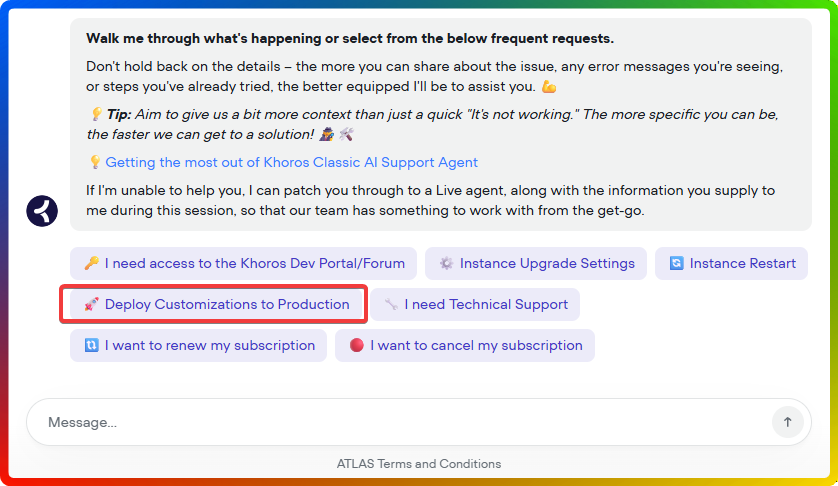
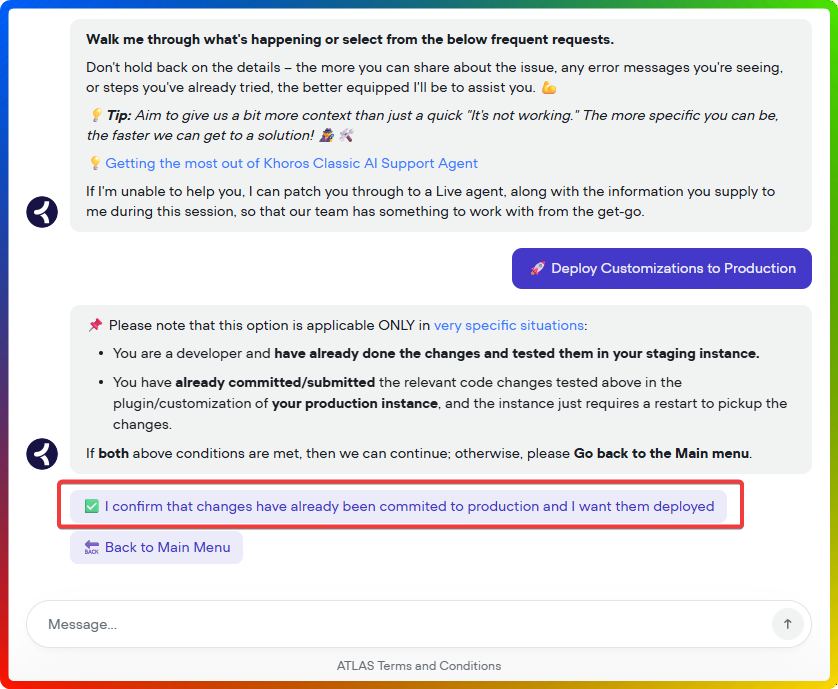
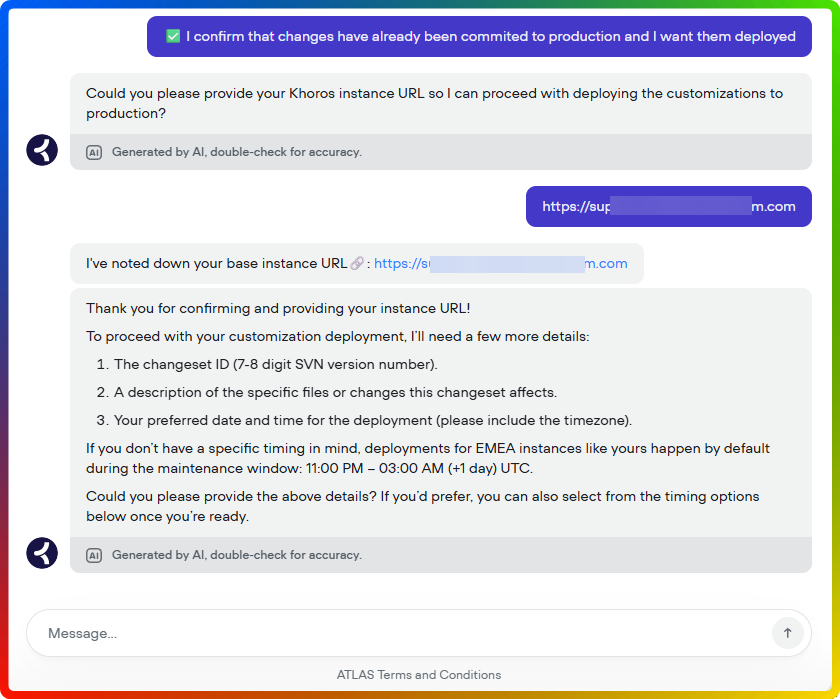
Ciprian Nastase
Comments