Overview
If you're interacting with our AI assistant and need to control how your instance receives software upgrades, you'll be presented with several easy-to-use options under "Instance Upgrade Settings". These settings allow you to decide when and how your instance gets updated — whether automatically, on-demand, or not at all.
This article guides you through each of the available options and what they mean for your instance's behavior.
Solution
When interacting with the AI Assistant, you will be offered with a set of frequent requests, one of which will be "Instance Upgrade Settings".
When you select "Instance Upgrade Settings" in the chatbot, you'll see the following options:
⚡ Resume instance upgrades
Enable this option if you want your instance to:
-
Automatically stay up to date with the latest software releases and enhancements.
-
Receive new features, improvements, and security patches as soon as they are available.
✅ Recommended if you prefer minimal manual management.
⏸️ Pause instance upgrades
Choose this if you want to:
-
Temporarily stop automatic updates.
-
Keep your instance on its current version until you're ready to upgrade again.
🔒 Note: Your instance will not receive critical patches or new features while paused.
⬆️ One-time instance upgrade
Use this option if you:
-
Want to upgrade your instance to the latest available version as soon as possible (upgrades always happen according to to the Khoros Maintenance Windows).
-
Do not want to enable automatic updates going forward.
🛠️ Ideal for customers who want more control over upgrade timing.
Note: The AI assistant will ask for additional details to efficiently process your instance version management request.
📌 The instance URL is required before any upgrade action can be performed.
Summary
The AI Assistant’s Instance Upgrade Settings give you flexible control over how your instance is updated. Whether you want to automate updates, pause them, or apply one manually, each option is clearly presented with a single click.
FAQ
Q1: Will my instance restart during an upgrade?
A1: Upgrades entail updating the application to the latest version which may lead to some downtime, which is why all upgrades are done within the Khoros Maintenance Windows.
Q2: What if I don't have my instance URL ready?
A2: The AI assistant cannot process your upgrade request without the instance URL. Be sure to have it available.
Q3: What happens if I pause upgrades for too long?
A3: You may miss out on important security fixes and new features. We always recommend being on the latest available version. Note that we won't be backporting changes to older versions, therefore, if something is fixed the current version, and you need that fix, you need to upgrade to the version where the fix is.
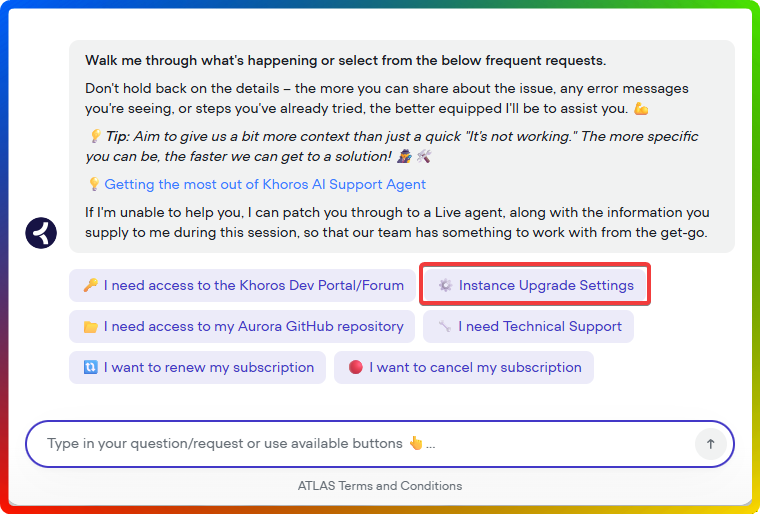
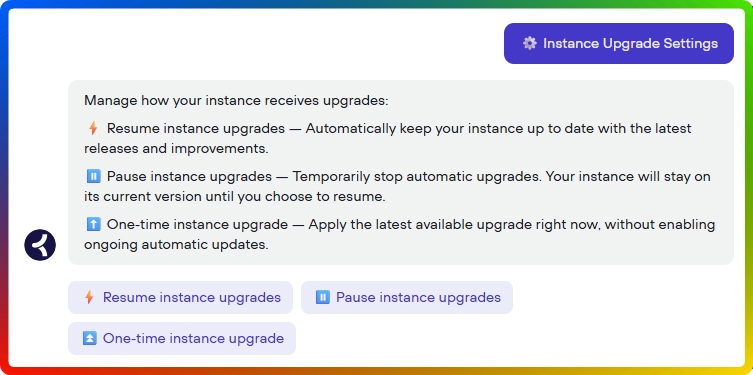
Ciprian Nastase
Comments